[这个贴子最后由yjw98在 2005/01/09 02:36pm 第 1 次编辑]
没有这一画面:
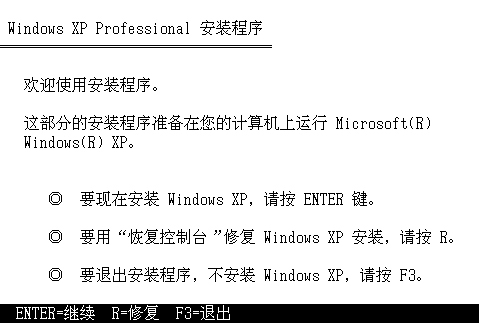
应答文件哪错了,请帮我修改。
;SetupMgrTag
[Data]
AutoPartition=1
MsDosInitiated="0"
UnattendedInstall="Yes"
[Unattended]
UnattendMode=FullUnattended
OemSkipEula=Yes
OemPreinstall=No
TargetPath=\WINDOWS
[GuiUnattended]
AdminPassword=a17750120e643ac0aad3b435b51404ee2e2bda30f28244157d89e25454941db5
EncryptedAdminPassword=Yes
AutoLogon=Yes
AutoLogonCount=1
OEMSkipRegional=1
TimeZone=210
OemSkipWelcome=1
[UserData]
ProductKey=xxxx-xxxxx-xxxxx-xxxxx-xxxxx
FullName="Chinese Ant"
OrgName="Sun rain Limited Company"
ComputerName=*
[TapiLocation]
CountryCode=86
Dialing=Tone
[RegionalSettings]
LanguageGroup=10
Language=00000804
[Identification]
JoinWorkgroup=WORKGROUP
[Networking]
InstallDefaultComponents=Yes