XP集成SP2的系统,原盘里是全自动安装,偶需要完全手动安装的,于是自己手动更改WINNT.SIF文件,结果,在安装的时候,就是不出现下面的这个界面:
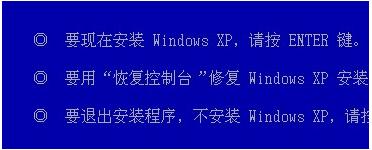
偶把WINNT.SIF文件删除掉,它又出来了,偶不知道这东西应该如何在有应答文件的时候它也出来呢?因为我非常喜欢用控制台。还望各位指教。
下面是偶的应答文件内容:
;SetupMgrTag
[Data]
AutoPartition=0
MsDosInitiated="0"
UnattendedInstall="No"
AutomaticUpdates=yes
[Unattended]
UnattendMode=GuiAttended
OemSkipEula=No
OemPreinstall=Yes
TargetPath= \Windows
FactoryMode = No
DriverSigningPolicy=Ignore
Repartition=No
OEMPnPDriversPath=""
Unattendswitch=Yes
[GuiUnattended]
AdminPassword=*
EncryptedAdminPassword=NO
OEMSkipRegional=1
OemSkipWelcome=1
TimeZone = "210"
[UserData]
FullName=*
OrgName=*
ComputerName=*
ProductKey=xxxxx-xxxxx-xxxxx-xxxxx-xxxxx
[Display]
BitsPerPel=32
Xresolution=800
YResolution=600
Vrefresh=60
[TapiLocation]
CountryCode=86
Dialing=Tone
[Identification]
JoinWorkgroup=*
[Networking]
InstallDefaultComponents=No
[Shell]
CustomDefaultThemeFile = "%windir%\Resources\Themes\mac.theme"
DefaultThemesOff=No
DefaultStartPanelOff=No
[Branding]
BrandIEUsingUnattended = Yes
IEBrandingFile = install.ins
[RegionalSettings]
LanguageGroup = 10,1
SystemLocale=0804
UserLocale=0804
UserLocale_DefaultUser=0804
MUILanguage=0804
MUILanguage_DefaultUser=0804
[GUIRUNONCE]
"%windir%\system32\wscript.exe %windir%\winupdate\setsystem.vbs"
"%ProgramFiles%\PATCH\MSJAVWU3810.exe /q:a /r:s"
"%windir%\system32\shutdown.exe -r -f -t 5"
[Components]
AccessOpt = On
AutoUpdate = On
Calc = On
Charmap = On
Clipbook = On
Deskpaper = On
Dialer = On
Fax = Off
Fp_extensions = Off
Freecell = On
Hearts = On
Hypertrm = On
Iis_common = Off
Iis_ftp = Off
Iis_inetmgr = Off
Iis_smtp = Off
Iis_www = Off
Indexsrv_system = On
Media_clips = On
Media_utopia = On
Minesweeper = On
Mousepoint = On
Msmq_ADIntegrated = On
Msmq_Core = On
Msmq_HTTPSupport = On
Msmq_TriggersService = On
Msnexplr = Off
Mswordpad = On
Paint = On
Pinball = On
Rec = On
Rootautoupdate = On
Solitaire = On
Spider = On
Templates = On
Vol = On
WBEMSNMP = Off
Zonegames = On